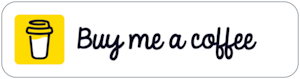How Do I Change My Podcast Name and Rebrand My Show?

I talked about how to choose a name. Today we talk about what happens if you choose a name and it just falls flat, or even worse, confuses people. We talked about the before in episode When Your Podcast Name is Bad The bad news is that name that you...
Back on episode 13 I talked about how to choose a name. Today we talk about what happens if you choose a name and it just falls flat, or even worse, confuses people. We talked about the mechanics of podcasting before in episode
When Your Podcast Name is Bad
The bad news is that name that you chose for your podcast is falling flat, or even worse, it's confusing people. Because if you confuse you lose. You've come to the conclusion, I want to change the name of my podcast. In fact, what if I want to rebrand my show.
My First Podcast Had Three Names
Musician's Cyber Cooler
I did this three times with my first podcast, I originally named it the musician's cyber cooler. This is where musicians come to trade advice (kind of a water cooler). Back in 2005. When I started we called the Internet cyberspace. Hence, the musicians cyber cooler. Well, that confused people. Then the word cyber got attached to sex. People were talking about cybersex.
Musician's Cooler
I need to lose the word cyber so then it was the Musician's Cooler. The artwork had a big picture of a water cooler that said Musicians Cooler: where musicians come to trade advice. People still didn't get it. They asked if it was about wine coolers.
Marketing Musician
Change the name, again, to the marketing musician Podcast, where musicians come to trade advice. Finally, my audience understood.
You Can Change Your Podcast Anytime - It's YOURS
Your podcast is a recipe, not a statute. So here's what you want to do. If you want to change your name, you go into whatever system you're using to generate your feed. Remember, Apple, Spotify, Google, they're all looking at your feed. In fact, podcasting is syndicated. So if you're using something like Libsyn.com (you can use the coupon code sopfree to get a free month there) you simply change your information (the artwork, description, name) in Libsyn.
Be Careful Changing Artwork
Now when you're uploading new artwork, make sure that it meets the specifications for Apple.
1400x1400px (minimum)
3000x3000px (maximum)
Under 500kb
Use rGB color space
Be a JPG, JPEG, or a PNG file
You want the new artwork to have a different name (so Logo.jpg is now logo2.jpg)
Don't Worry About Your Feed - Apps See Your Feed - Not People
If you're using Libsyn you might worry that your feed still have fragments of your old name. Here is a simple test:
Think of your favorite podcast. Now tell me their feed. Me neither. PEOPLE don't look or see feed addresses (apps do).
When I updated my show, I kept the same feed address.
What About Changing Website Addresses?
If you're using the feed from your media host (Like Libsyn) you can blow up your website. It won't matter. However, if you are using a feed generated by your website it is a big deal. You need to create the new website with the new feed BEFORE you delete the old website address (as you will need to point the old to look at the new). This type of operation is somewhat out of the scope of an audio podcast. I can help you with it (I help people do this every day) but it just doesn't work in Audio format.
Work With Me
Join the School of Podcasting or let me be your podcast mentor
Fall in Love with Podcasting. CLICK HERE to ignite your passion!
Featured Episodes
A good place to start